The wonderful team at YouTube keeps bringing new features. The latest feature that they are releasing is the ‘Dark Mode’. When enabled, the YouTube background turns dark (or black) instead of the regular white. The feature can help in reducing the strain on user’s eyes. It will be extremely useful for those who watch YouTube in the dark or in a low-lit environment. The feature is a part of the new revamped design of YouTube and is not available in the classic YouTube.
Dark theme turns the light surfaces of the page dark, creating an experience ideal for night.
Here’s How to Activate Dark Mode on YouTube
The new revamped look of YouTube is now available for everybody to use. The dark theme can be enabled from the settings once the user upgrades to the new look of the YouTube website. Here’s how to get the new material design on YouTube and enable the dark theme (or dark mode).
- On your PC web browser, open youtube.com/new. The page will highlight the features of the new look of YouTube.
- Click on ‘Try it Now‘ to upgrade to the new design of YouTube. You will be taken to the new design of YouTube homepage.
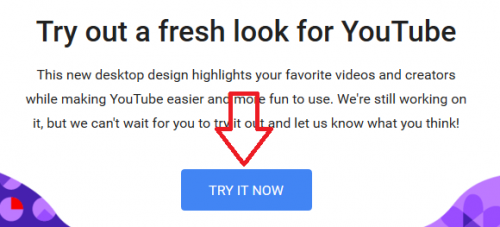
- Click on the Profile avatar (image) at the top right of the screen and you’ll notice a new spree of options.
- Click on Dark Theme and then turn on the toggle next to Activate Dark Theme.
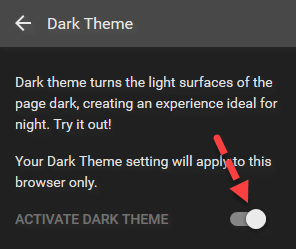
The dark theme will be instantly applied. Do note that dark theme will only apply to your current browser. If you login to your YouTube account in a different browser (or PC) then you will need to enable the dark theme again.
How to Deactivate the Dark Theme?
The dark theme on YouTube can be turned off by setting the toggle back to the off position. Here’s how:
- Click on the profile avatar.
- Select Dark Theme
- Set the toggle to Off position.
That’s it. The dark theme will be instantly deactivated, just how it was instantly activated.
Now you: What do you think about the new Dark Mode feature or the Dark Theme on YouTube? After giving it a try, do you find it useful? Do let us know in the comments below 🙂

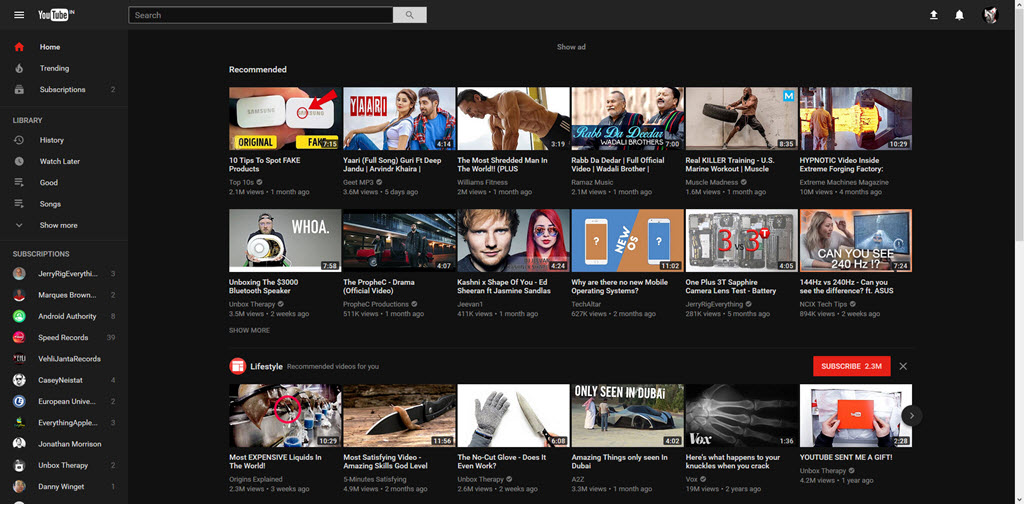

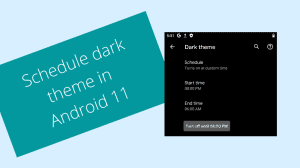
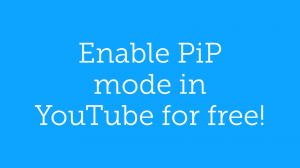





Add Comment